Online form analytics lets you see how patients interact with your clinic’s online forms and the information they submit.
5 Mins Read | June 07, 2024
Decoding Online Form Analytics for Medical Clinics
Online form analytics helps clinics and healthcare orgs understand how patients interact with their online forms and identify areas for improvement.
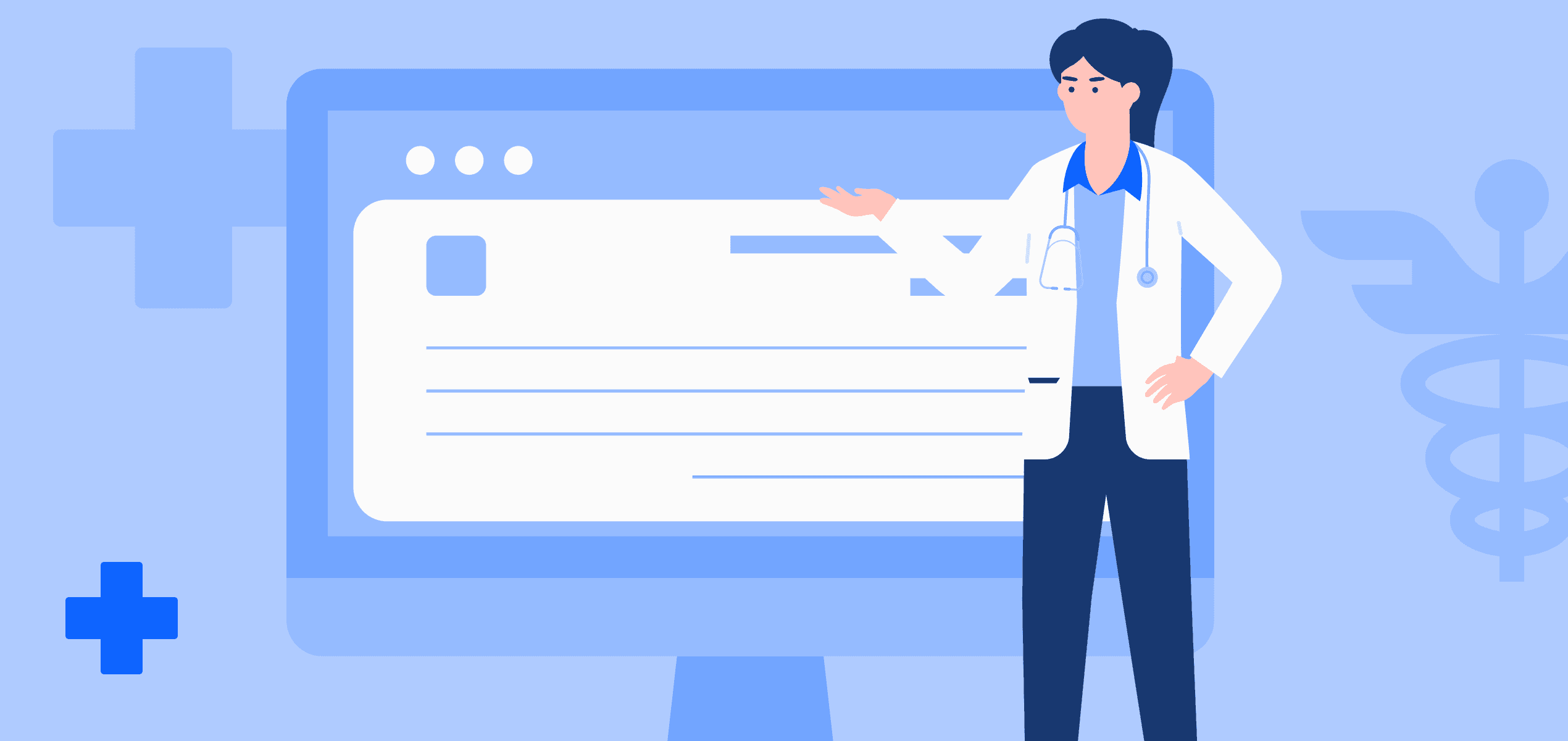
Summary
- By analyzing form data, clinics can improve their forms, identify patient needs and preferences, optimize scheduling, and enhance patient experience.
- Key metrics to track include unique views, total submissions, average interaction time, and completion rates.
Online forms have led to significant transformation of the healthcare industry. Patient intake, appointment scheduling, medication refill requests, and even feedback collection are now streamlined through HIPAA-compliant online forms.
However, to leverage the full potential of these online forms, one must understand the data these forms collect. By analyzing this information with the help of online form analytics, healthcare establishments can optimize their operations, patient-care delivery and improve their overall patient experience.
Today, we break down key metrics specific to healthcare forms, explain their importance, and outline actionable steps to make the best use of them for your clinic's success while maintaining patient privacy.
What are Online Form Analytics?
Online form analytics track user behavior through your clinic's HIPAA-compliant online forms. By analyzing this data, you gain insights into how patients interact with your online forms, their healthcare need, and potential areas for improvement without compromising your patient’s privacy.
What are the key metrics to track for your online form?
These metrics help you assess how your patients interact with your online forms:
- Unique Views: This metric indicates the number of unique individuals who have accessed your online form. Higher unique views means your form is receiving good visibility, while a low number might indicate a need for improved promotion or easier access points on your patient portal.
- Total Views: This refers to the number of times your form has been loaded. But, it's important to note that "Total Views" doesn't necessarily translate to distinct individuals interacting with the form. It simply reflects the total number of times the form has been displayed on a user's screen.
- Total Submissions: This reveals the total number of completed forms. A higher number of submissions suggests patients are successfully finding and completing your forms. However, a lower number compared might indicate form-related issues that may cause your patients to drop-off or feel confused about the purpose of the form.
- Average Interaction Time: This metric indicates how long your users spend on average completing the form. Higher interaction times on specific sections can indicate confusion or difficulty understanding any medical terms or data entry requirements. Try simplifying those sections, adding clearer instructions, or offering optional glossaries for medical terms.
- Form Completion Rate: This metric reveals the most crucial outcome – the percentage of users who start your form and successfully submit it. A high form completion rate signifies a well-designed and user-friendly form that effectively captures the necessary patient information. Conversely, a low rate indicates potential issues that deter patients from completing it. Analyze drop-off points and engagement metrics to identify areas for improvement.
Analyzing the aforementioned metrics individually is great, but putting them together to find inter-connected trends and patterns can help you make the most out of the metrics available in online form makers. Some online form makers also have additional features like:
- Source Analysis: Through this metric you can examine where your form submissions are coming from, such as specific marketing campaigns, social media platforms, or referral sources. It can help you make decisions on focussing on channels that are most effective in driving traffic to your forms, allowing you to optimize your marketing strategies and focus on the most productive sources.
- Aggregated Data Across Multiple Forms: This involves collecting data from various online forms used by your clinic and combining it into a single dataset. This is a very beneficial tool because you can gain a comprehensive view of form performance, allowing you to identify which forms are most effective and which may need improvement.
- Comparing Completion Rates: Tracking the percentage of users who completed your form and comparing completion rates across different forms can make it much easier to understand which forms are user-friendly and engaging, and which may have barriers that prevent users from completing them.
- Identifying Trends: Online form makers that support you with analyzing form data over time to detect patterns and shifts in user behavior or preferences can ensure that your forms remain relevant and effective for a long period of time.
- Measuring Overall Effectiveness: Some online form makers can provide analytics and feedback on activities beyond just form collection too, they can analyze processes, such as collecting patient information, scheduling appointments, or gathering feedback. In this way, your form maker analytics can help you meet your clinic's goals and identify areas for improvement to enhance user experience and data collection efficiency.
What are the Benefits of Analyzing Online Form Data?
There are several benefits of analyzing online form data. Not only does this help improve your form building practices but also helps save time and focus on providing exceptional care to your patients.
- Improve HIPAA-Compliant Form Design: Analyzing completion rates, average interaction times, and views helps identify areas that cause drop-offs or confusion related to HIPAA requirements. By understanding this one can streamline the form by simplifying layouts, clarifying instructions for PHI fields, and offering optional glossaries for medical terms.
- Identify Patient Needs and Preferences: Patients are more likely to choose a healthcare provider that offers a seamless online experience. Feedback forms provide valuable qualitative data. Analyze comments and open-ended questions to understand patient concerns about using online forms for healthcare data submission, their preferences for appointment scheduling or communication methods, and suggestions for improvement. This allows room to tailor your healthcare services to better meet patient needs and improve communication.
- Enhance Patient Engagement: Online forms offer a convenient way for patients to securely submit PHI and request services. By analyzing feedback and taking action based on insights, you demonstrate responsiveness and build trust in your commitment to HIPAA compliance. This builds patient engagement, and higher satisfaction rates that potentially increase loyalty to your practice. Positive patient experience can lead to improved health outcomes, reduced medication errors, and increased patient adherence to treatment plans.
- Optimize Scheduling and Appointment Management: Understanding patient behavior through form analytics can reveal peak times for appointment requests and medication refill requests. Analyze scheduling forms to identify patterns and optimize staff allocation to ensure patient needs are met efficiently. This reduces wait times and improves the overall patient experience.
How to Choose the Right Form Analytics Tool for Healthcare organizations?
Selecting the appropriate form analytics tool for a healthcare organization requires careful consideration of several critical factors to ensure both functionality and compliance.
- HIPAA Compliance: Ensure the form analytics tool is HIPAA-compliant, providing robust security features such as encryption, access controls, and regular security audits to safeguard sensitive patient data. Tools with SOC 2 certification are preferable as they meet industry standards for data security.
- Ease of Use: The tool should have an intuitive user interface that clinic staff can navigate with minimal training. This enhances efficiency in data analysis and allows staff to make necessary adjustments quickly.
- Integration Capabilities: Opt for tools that offer pre-built integrations with popular EHR systems or have open APIs for custom integrations. Seamless integration with your existing EHR system is vital to prevent data silos and ensure a streamlined workflow.
- Advanced Reporting and Data Visualization: Look for tools that go beyond basic reporting, offering advanced data visualization features. These capabilities can provide deeper insights into form performance and user behavior, aiding in more informed decision-making.
- Additional Security Features: Beyond HIPAA compliance, consider additional security features such as two-factor authentication, user activity logs, and customizable access permissions for different staff roles. These features enhance the overall security and control over sensitive patient data.
How to Access Analytics in MakeForms?
MakeForms is a user-friendly online form builder specifically designed for healthcare providers. MakeForms offers:
- HIPAA-compliant form creation with robust security features.
- Intuitive reporting tools for analyzing patient data in a clear and compliant manner.
- Actionable insights to optimize your clinic's operations while safeguarding patient privacy.
You can easily access Analytics for any of your healthcare forms on MakeForms by following these simple steps.
1. Go to "My Forms" within your MakeForms account.
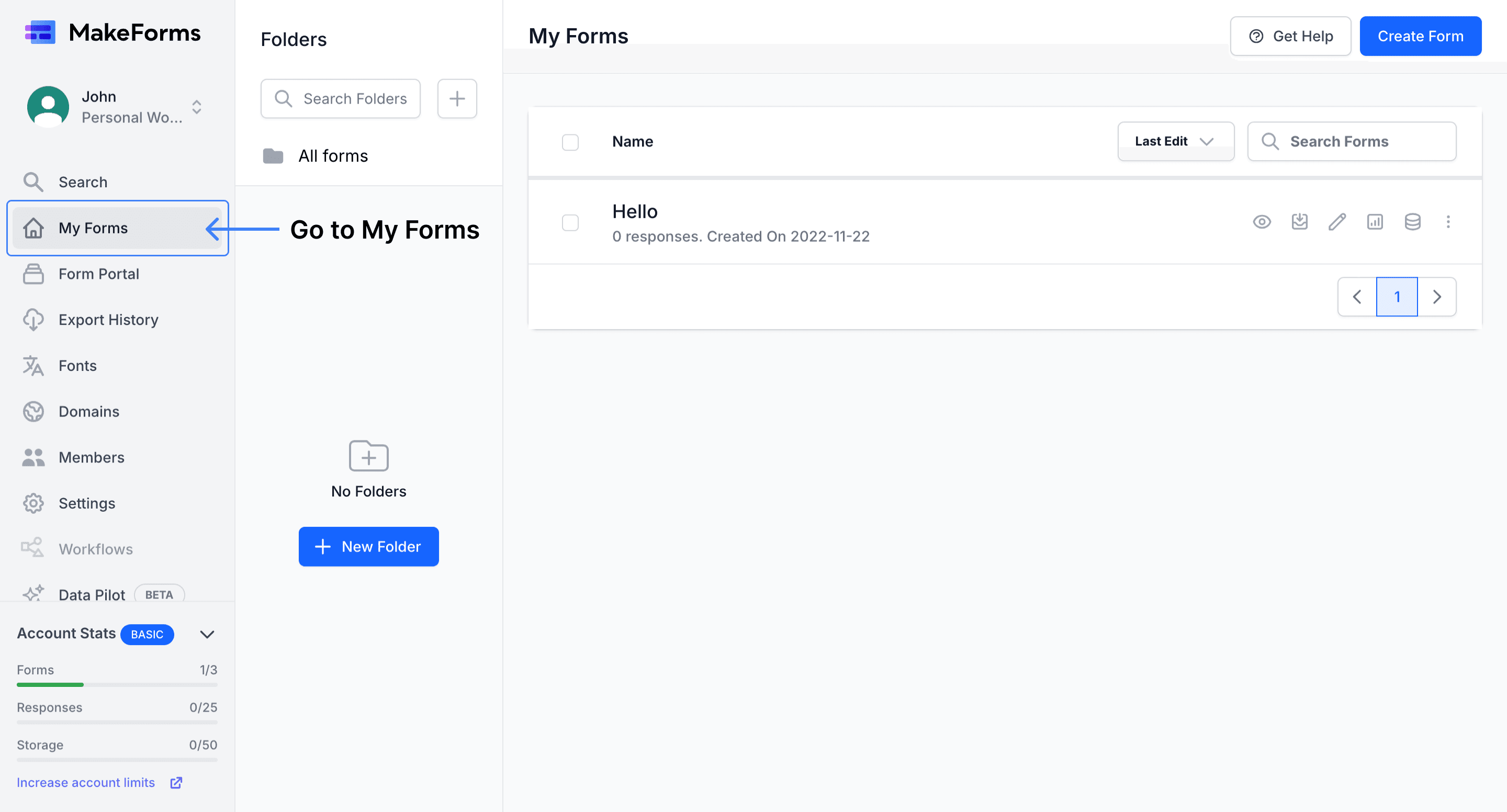
2. Choose any of the forms you want to analyze.
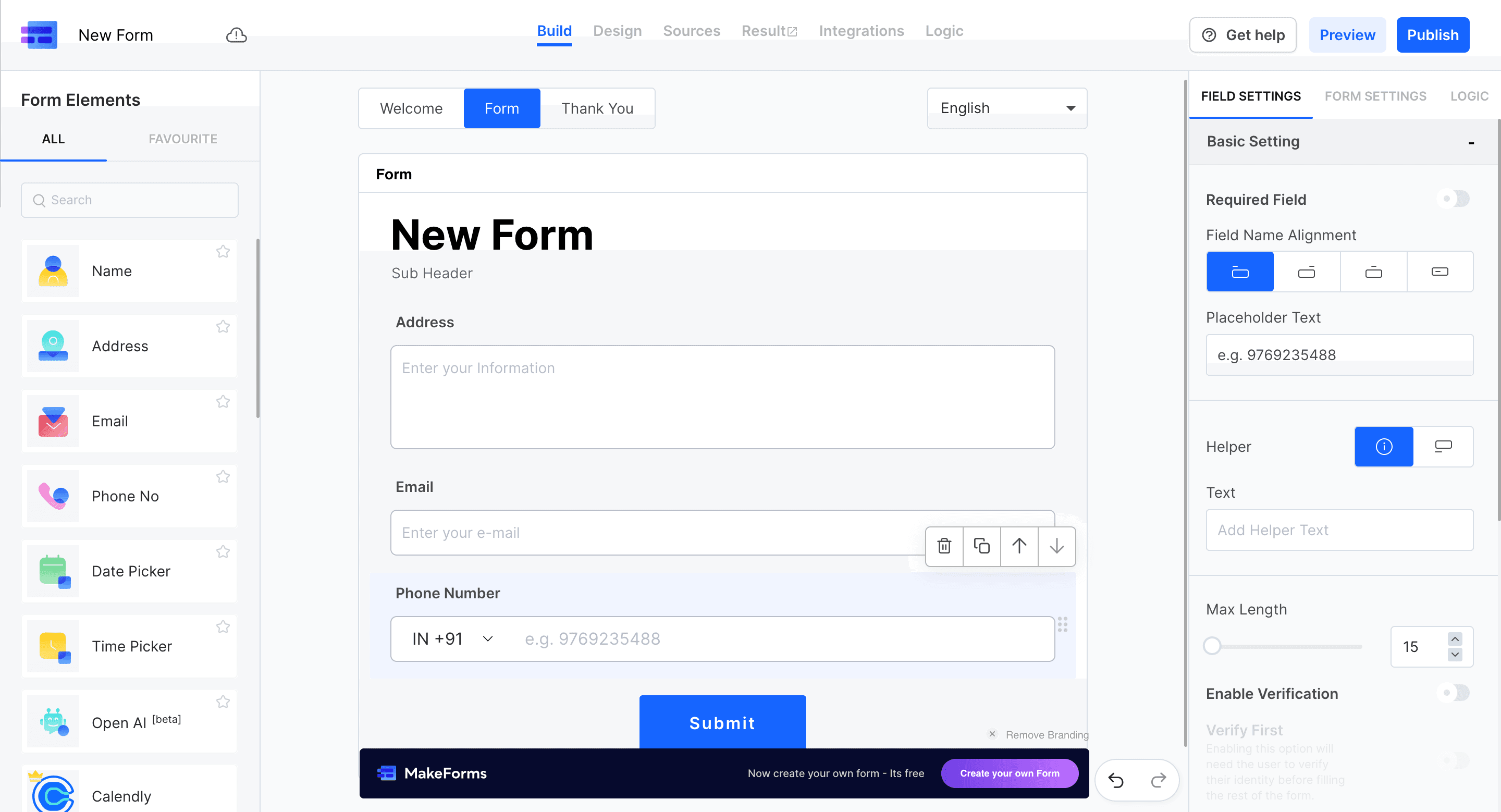
3. Click on the "Analytics" icon located on the right side of the form.
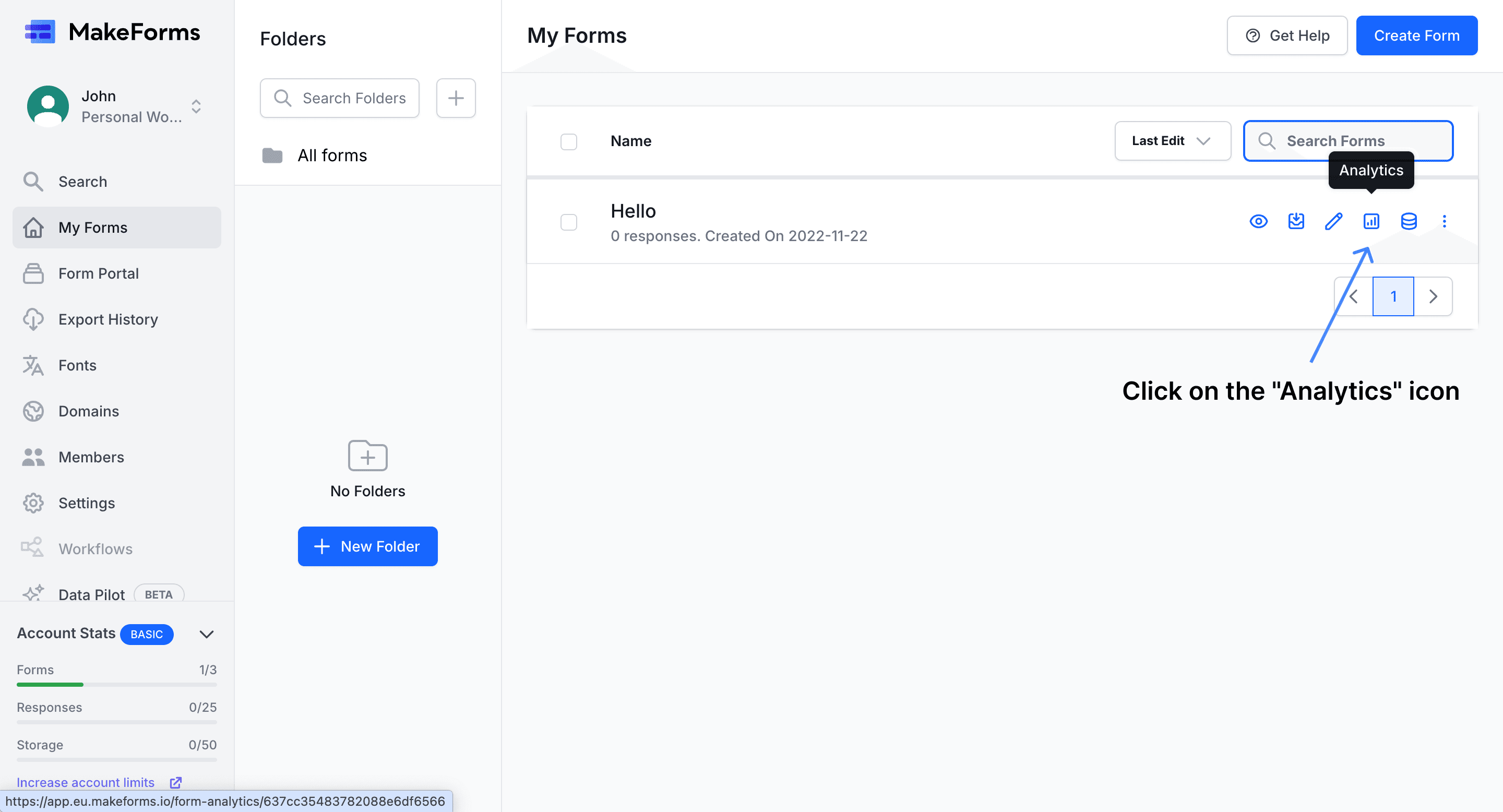
4. You'll then be presented with a dashboard displaying the performance of your chosen form.
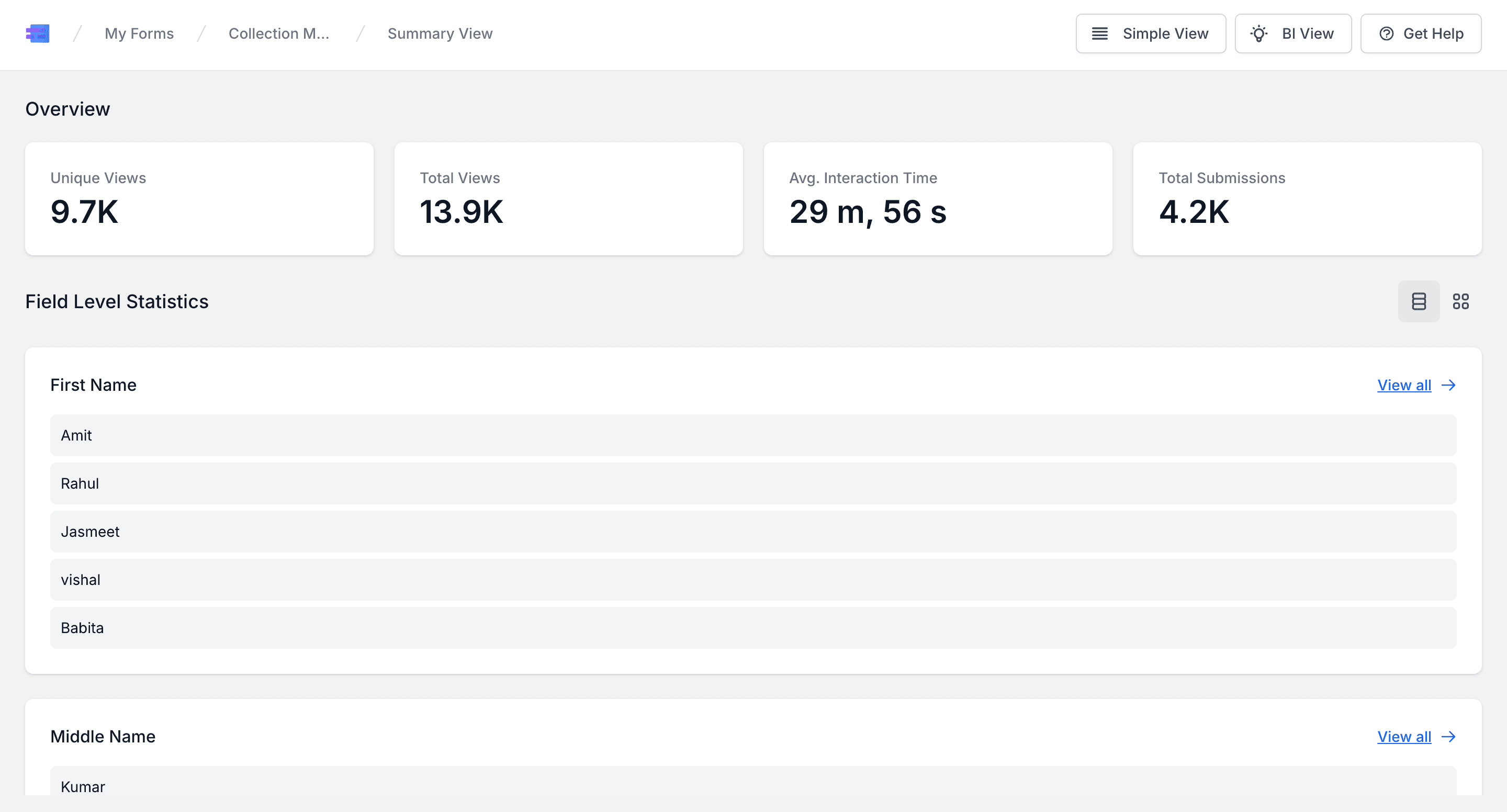
Start your free trial today and experience the power of online form analytics in your healthcare forms practice!


