Use a combination of multi-step forms, phone/email verification, CAPTCHA, and spam-filtering tools like MakeForms.
5 Mins Read | July 02, 2025
How to Prevent Form Spam in Your Lead Gen Forms
Is spam ruining your lead generation efforts? Clogging your inbox with junk, inflating your analytics, and costing you hundreds of dollars on unqualified clicks. We’ve all been there, when bots and fraudsters flood your forms with fake info, making it harder and harder to spot and convert the real high quality leads.

Today, we’re sharing everything we’ve learned about spotting spam in your forms, understanding why it happens, and building lead gen forms with smart systems that help prevent it.
Common Causes of Spam in Forms
Not all bad leads are obvious at first glance. Some may look perfectly valid - until you try to call the number or send a follow-up email and realize it’s fake. That’s why it’s important to know what to look for. Here are some common red flags that indicate your forms might be under attack by spammers or bots:
- Random names or gibberish: You might see entries like “Asdf Lkjh” or “John Test” - 100% signs that bots or lazy spammers are filling out your form.
- Fake emails or phone numbers: Disposable email addresses (like test@mailinator.com) or incorrect phone numbers that bounce immediately are a major warning.
- Multiple entries from the same IP: Getting several submissions in a short time from one IP address? That could mean someone’s running a script or bot to game your system.
- Sudden spike in form submissions: If your form traffic suddenly doubles overnight without any new campaign, email blast, or any viral posting then it’s probably a red flag. This kind of unexplained spike often points to spam bots flooding your forms with junk data, not real interest.
What is Lead Generation Fraud
While the above red flags are relatively easy to spot spammy submissions on the surface. But things can get more serious or trickier if you become a victim of lead generation fraud.
Lead generation fraud is when individuals, or more commonly, bots - submit false information through your forms. These fake leads look real because they often use valid-looking names, email addresses, and even phone numbers. Some might pass basic checks or mimic real customer behavior, making them hard to spot right away. But once your team starts following up, they realize the contact info is unresponsive or irrelevant.
Now you have wasted your sales team’s time and messed with campaign metrics. Worse, if you're paying for these leads, you're also losing money!
Using strategies like fake phone verification and email validation helps you catch bad actors before they get into your system. We get into a lot more detail below on how to prevent spam systematically.
But first, let's get into why we shouldn’t take spammers lightly.
Why Spammers Target Lead Forms
Getting spammed might seem like a minor annoyance to some but here’s something scary you should know. Spammers don’t pick your form at random. Repeated attacks on your lead gen forms generally means they often have very specific (and shady) motives. Here’s what they’re usually after:
- To test stolen data: Criminals often test hacked email addresses or phone numbers by submitting them through forms to check if they’re still active.
- To send spam malware links: Some spammy entries may contain links to malware or shady websites embedded in the message field. Do not click on them!
- To mess with ads or tracking: Competitors or bad actors may purposely skew your conversion data so your lead generation campaigns appear ineffective.
How to Prevent Spam in Your Forms
You don’t need an army of developers to keep your lead gen forms clean. Preventing spam is often about using simple, smart practices that make it harder for bots and spammers to game the system. With the right setup like a form builder that has built-in features, you can block out fake leads, protect your data, and ensure your sales team is only spending time on genuine prospects. Here’s how:
Use Multi-Step Forms
Multi-step forms break up long forms into smaller sections. Unlike single-step forms that can be auto-filled in seconds, multi-step forms require progression through each stage, which many spam bots aren’t programmed to handle. As a bonus, they help filter out casual visitors and leave you with more high quality leads. You can learn more about this form type in Multi-Step Forms vs Single-Step Forms.
Add a CAPTCHA (like Google reCAPTCHA)
CAPTCHA challenges, like selecting images, ticking a box, or solving a puzzle, help confirm that the person submitting the form is actually human. These small tasks are easy for real users to complete, but they trip up automated bots that rely on scripts to fill out forms en masse. By blocking these bots at the source, CAPTCHA significantly reduces junk data and protects your lead gen forms.
Include a Simple Qualifying Question
Simple logic-based questions - like “What’s 5 + 2?” or “What color is the sky?” - can be surprisingly effective at filtering out bots. These questions are easy for humans to answer but difficult for automated scripts that aren’t programmed to understand natural language or solve basic math!
Verify Phone Numbers with OTP
Using OTP (One-Time Password) phone verification is actually one of the most reliable ways to make sure the phone number submitted in your form is valid. When a user enters their number, they receive a unique code via SMS that they must enter to proceed. Bots and fake leads can’t complete this step - making it an excellent filter for weeding out spam.
What makes OTP especially effective today is how familiar and widely accepted it is. Most people are used to verifying their identity with a quick code when logging into apps or making online payments, so it doesn’t feel like a burden. Instead, it builds trust.
For more you can read our step-by-step guide on How to Verify Lead with OTP Phone Verification.
Enable Email Address Verification
Asking users to confirm their email addresses with an OTP also dramatically improves email deliverability, reduces bounce rates, and filters out typos, fake domains, and disposable email addresses often used by spammers.
Block Known Spam IPs or Email Domains
Did you know that you can even block certain email domains and spam IPs before your lead gen form goes live? That’s right. Many modern form tools (like MakeForms) let you block disposable email domains like @tempmail.com or blacklisting known spam IP addresses. It acts like a digital bouncer, ensuring only legitimate users get through.
Use MakeForms: A Lead Generation Tool with Built-in Spam Protection
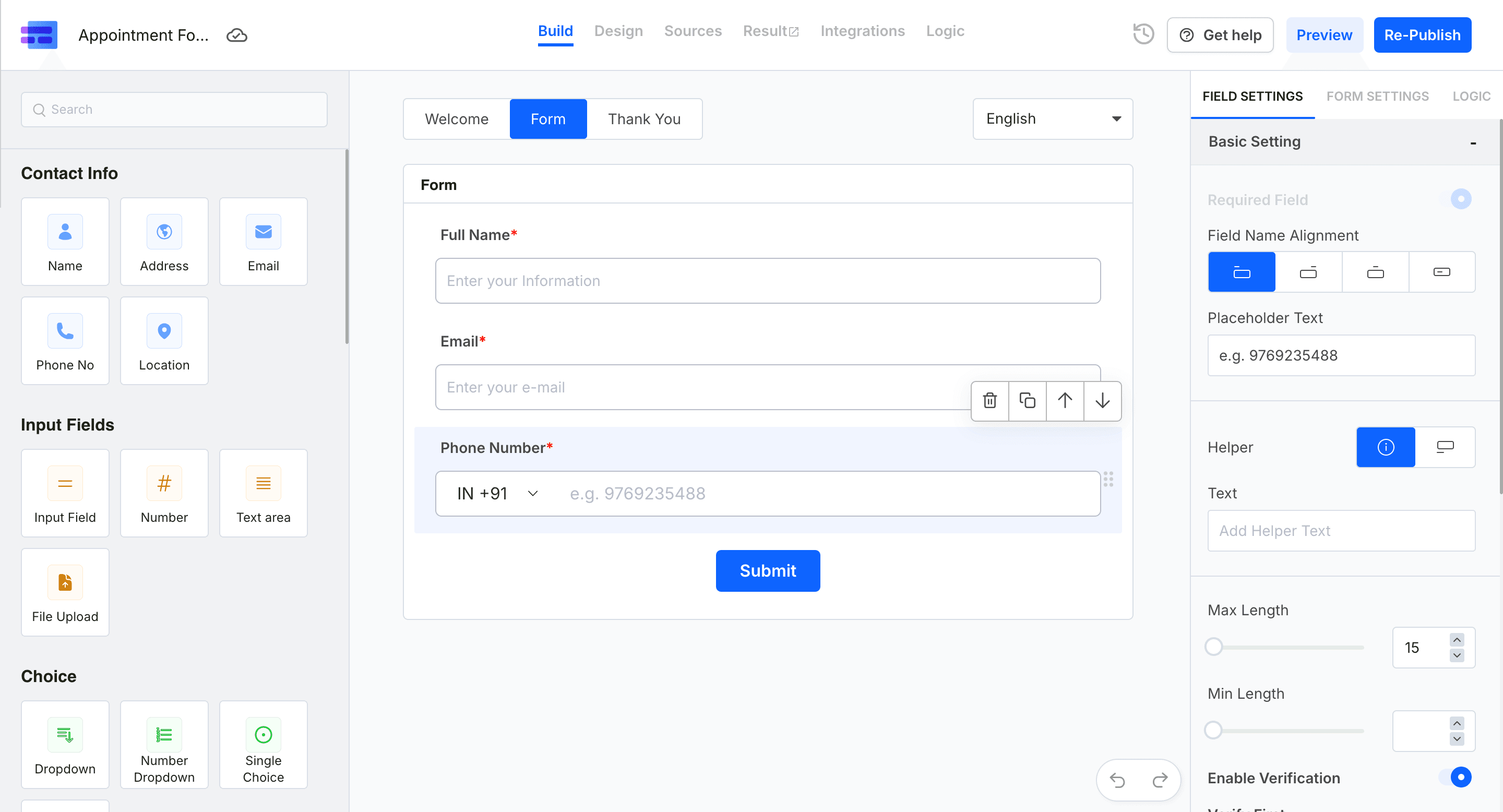
If you want to stop spam without adding extra work to your plate, consider using a smart, all-in-one solution like MakeForms. It’s a modern lead generation tool built with spam protection in mind, so you don’t have to patch together multiple plugins or manual filters just to keep your data clean.
Here’s what MakeForms offers right out of the box:
Variety of Multi-step forms
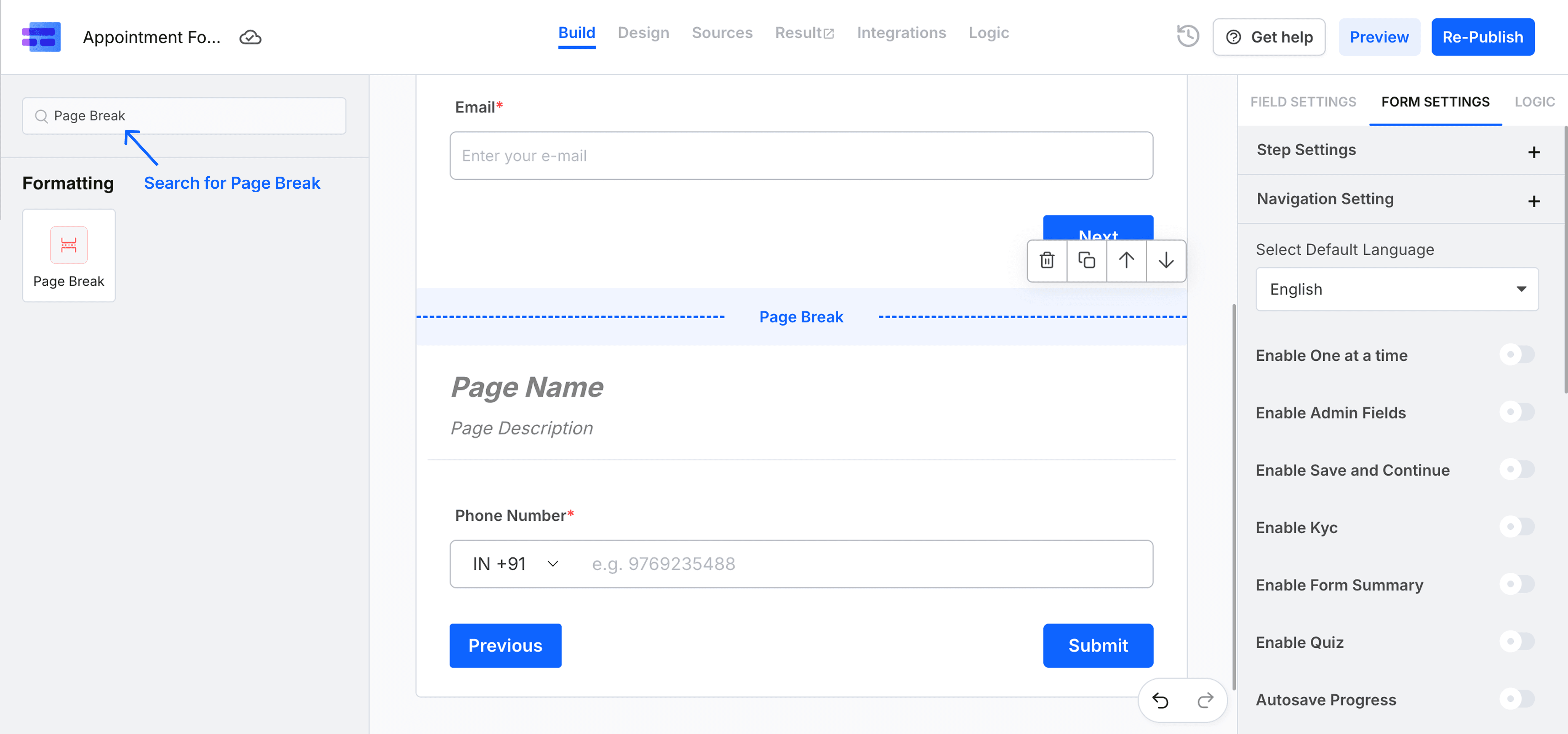
MakeForms has a wide variety of multi-step form layouts and templates that make it easy to break long forms into smaller, user-friendly steps. You can create them on an easy drag-and-drop UI.
OTP verification for phone numbers

Instantly filters out bots and fake numbers by requiring users to verify their phone via SMS before submitting your form.
Email validation

Automatically detects disposable, misspelled, or invalid email addresses to reduce bounce rates and improve deliverability, and offers OTP verification on email too.
IP and domain-level blocking

Prevents known spam sources and shady email domains from submitting your forms, keeping your CRM clean and your analytics accurate.
AI lead scoring
MakeForms uses intelligent algorithms to evaluate incoming leads and highlight the most promising ones!
With MakeForms, you can finally collect better data, with built-in protection and smarter workflows designed to keep spam out and real leads in.
Build Forms That Work For You, Not Against You
Spam damages your campaigns, wastes your team’s time, and eats into your ROI. But the good news? Preventing it is far easier than cleaning up after it. Simple steps like phone and email verification, CAPTCHAs, and logic-based questions can make a big difference. And if you’re looking to streamline the entire process, use lead generation tools built for today’s marketers, tools with spam protection, smart verification, and AI lead scoring already built in. Clean forms mean better leads, clearer data, and more confident decisions.
If you are looking to launch effective lead gen forms for your business, and want to learn more about lead generation best practices, this is the place to start - take notes, bookmark it, and start building smarter forms today!

