4 Mins Read | May 05, 2025
5 Integrations That Can Turbocharge Your Clinic's Forms
Paper clinic forms have been a hassle for both staff and patients. While many clinics recognize the benefits of online forms, they are often unsure about how seamlessly these systems can be integrated.
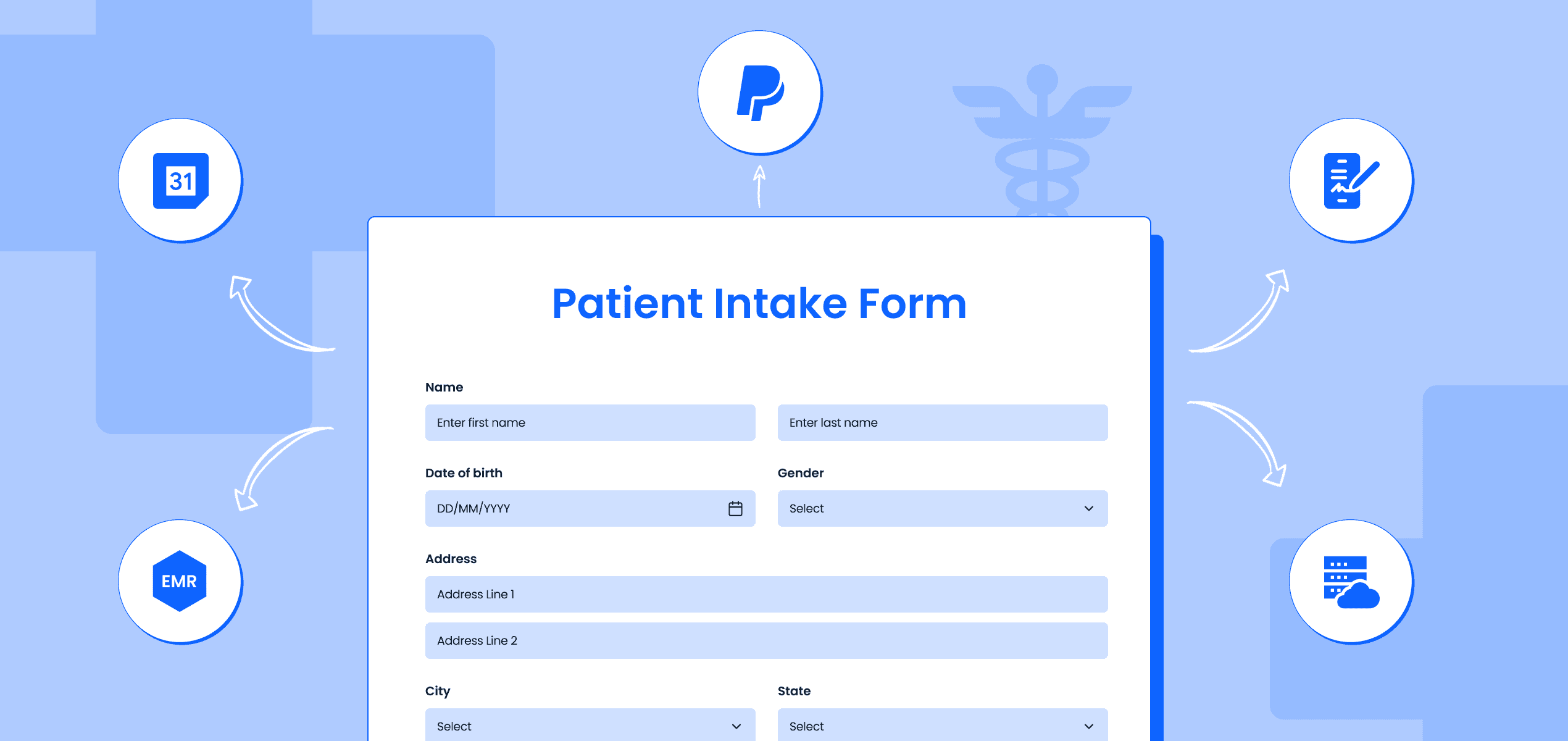
Summary:
- Integrations like appointment scheduling, secure online payments, safe cloud storage, digital signatures, and seamless plugins to your Electronic Health Record (EHR) system can be a game changer for medical organizations.
- These integrations can streamline workflows, boost efficiency, enhance patient experience, and prioritize data security.
Imagine a world where appointment scheduling, billing, and patient information management happen effortlessly. No more piles of paperwork, missed appointments, or chasing after payments. This world is possible when you integrate your clinic forms with the right online tools.
Here's the issue: Traditional clinic forms can be a burden for both staff and patients. Manually scheduling appointments, collecting payments with cash or checks, and storing patient data in paper files consume time and cause errors. These inefficiencies can impact patient experience , staff productivity, along with the reputation of your practice.
What is the solution after all?
Seamless integrations! By connecting your clinic’s online forms with the right tools, you can streamline data flow, boost efficiency, and create a smoother experience for everyone involved.
Let's explore five powerful integrations that can streamline your clinic's workflows:
1. Appointment Scheduling with Google Calendar
Do you struggle with appointment scheduling? Confirming appointments by phone or email can be a nightmare.
Introducing Google Calendar integration! This powerful tool connects seamlessly with your clinic forms, allowing patients to:
- See real-time availability: Patients can see your appointment slots available directly on your form. This eliminates the back-and-forth of phone calls.
- Schedule appointments themselves: Helps patients to schedule appointments at their convenience. This helps reduce your staff's workload.
- Receive automated confirmations and reminders: Both patients and staff receive automatic confirmations and reminders, which helps minimize missed appointments.
Integrating Google Calendar with your clinic forms is a breeze. Most form builder platforms offer step-by-step guides and tutorials to walk you through the process.
2. Secure Online Payments with PayPal
Taking payments with cash or checks can be a pain for everyone involved. But there's a better way! Secure online payment options can make billing a breeze for both you and your patients.
- Here's where PayPal comes in. It's a trusted and secure online payment platform that works seamlessly with your clinic forms. This means your patients can:
- Pay for appointments directly: Patients can submit their payment information securely within the form itself. This eliminated the need for separate invoices or chasing after payments.
- Faster access to patient payments: Get paid quickly and efficiently with immediate processing of online transactions.
- Less paperwork: Online payments saves time and eliminates the hassle of manual billing tasks.
- Safe and secure transactions: PayPal ensures all payments are PCI-compliant and protected.
- Convenience for patients: Online transactions offer your patients the flexibility to pay with their preferred method.
Note: Be mindful of the transaction fees involved with online payments.
Integrating PayPal with your clinic forms is a straightforward process, usually involving a few clicks within your chosen form builder platform.
3. Cloud Storage for Secure and Accessible Patient Data
Keeping patient information safe and accessible is more important than ever. Paper files can get lost or damaged, and keeping them secure can be a challenge.
Cloud storage can be a secure and convenient solution. Think of it like a safe online filing cabinet. Popular options include Google Drive, Dropbox, and Microsoft OneDrive. These platforms offer:
- Enhanced data security: Cloud storage utilizes encryption and access controls to keep patient records safe.
- Improved accessibility: Authorized staff can view patient information from any computer, phone, or tablet with an internet connection, no matter where they are.
- Scalability: Cloud storage can hold more and more information as your clinic grows, so you never run out of space.
- Streamlined collaboration: Healthcare professionals can easily share and collaborate on patient records stored in the cloud.
Here’s a tip: Consider factors like storage capacity, security features, accessibility options, and pricing when selecting a cloud storage solution for your clinic.
4. Digital Signatures for Secure Form Completion
Paper forms are not only time-consuming but also pose security risks. Digital signatures are a safe and easy way for patients to sign your clinic forms electronically. Popular options include DocuSign and Adobe Sign.
Benefits of Digital Signatures:
- Increased efficiency: Since everything happens electronically, there’s no need for any printing, scanning, or physically handling paperwork.
- Improved patient experience: Digital signatures offer a faster and more convenient way for patients to sign your forms.
- Enhanced security: They are tamper-proof, ensuring the information on your documents remains secure.
- Streamlined workflows: Faster document approvals and streamlined workflows mean less time spent on paperwork and more time for patient care
Many clinic form builders work hand-in-hand with popular digital signature options like DocuSign and Adobe Sign. This means patients can sign your forms electronically right on the spot, without any extra steps!
5. Integration with Electronic Health Record (EHR) System
Electronic Health Records (EHR) systems are an integral part of modern healthcare. They store the patient's entire medical history. Sometimes, clinic forms and the main patient record system (EHR) don't work together. This creates information gaps, making it harder to manage patient care effectively.
EHR integrations with clinic forms bridge this gap, allowing for:
- Automatic transfer of patient information: When your clinic forms connect with the patient's main record (EHR), information gets filled in automatically. This saves time and reduces errors.
- Improved access to medical history: With everything in one place, healthcare providers have a complete view of a patient's medical history, leading to better treatment decisions.
- Enhanced patient safety and quality of care: Streamlined data flow helps ensure all healthcare providers involved have the information they need, improving patient safety and care quality.
Note: Double-check that your clinic forms can connect smoothly with your existing patient record system (EHR) to avoid information gaps. Depending on the platform you choose, connecting your clinic forms to the EHR might cost a bit extra. Weigh the pros and cons to see if it fits your budget.
Check Form Builders for Integration Tools
By integrating your clinic forms with the right tools, you can unlock a world of benefits. Ensure you verify that your online form provider has the right integrations suited to you. Many form builder platforms offer free trials or demos, allowing you to test-drive the integrations before committing.
MakeForms simplifies the integration process!
Our user-friendly platform seamlessly integrates with the tools mentioned above and many more. With MakeForms, you can:
- Easily link your forms to calendars, payments, cloud storage, and even your patient record system (EHR).
- Design professional and secure forms that capture all the information you need.
- Automate tasks and say goodbye to manual data entry.
- Get valuable insights into your clinic's performance with clear data reports.

