Enter your number into a form, receive an SMS code, and enter that code on the form to confirm your identity.
5 Mins Read | June 27, 2025
How to Verify Lead with OTP Phone Verification
Frustrated with marketing campaigns that bring in bogus numbers, spam, and people you can't actually reach? Looking for a real fix? You're in the right spot.

This is where OTP phone verification becomes your best friend. In this guide, we’ll walk you through what it is, how to set it up in your lead gen forms, and common mistakes to avoid.
Common Challenges in Lead Verification
Let’s start with the reality many marketers and sales teams face: not every form fill is a quality lead. Without verification in place, your lead funnel becomes a magnet for:
1. Invalid Contact Information
People often enter incorrect phone numbers - intentionally or unintentionally. Without verification, you might be wasting time calling dead lines or fake profiles.
2. Fake or Misleading Entries
Some leads are just curious or testing your form, they never intend to convert. There are others who even submit someone else’s number!
3. Competitor Interference
Believe it or not, some businesses submit fake leads to competitors to waste their time and deplete ad budgets.
4. Spam Submissions
Bots and bad actors love open forms. Without some barrier, they have a great time flooding your system with junk data.
5. Bot Submissions
Automated scripts can fill your lead forms with gibberish or promo links, especially if CAPTCHA or verification layers are missing.
Bottom line? A form without verification is like a guest list anyone can sign up for, even if they have no intention of showing up!
Lead Validation vs Lead Verification
Let’s just take a moment to clarify this before getting into OTP verification; there is a difference between lead validation and verification when it comes to lead forms. So It’s important to understand the difference between these two often-confused terms:
| Concept | What It Does | Example | Limitation |
|---|---|---|---|
| Lead Validation | Checks if the phone number could exist | The form checks if "555 555 0199" follows correct format and is a real carrier-registered number | Doesn’t prove the lead owns the number |
| Lead Verification | Confirms the lead owns and uses the number | The user enters their number, receives an OTP via SMS, and enters it on the form to complete verification | Adds a step but improves accuracy |
In a nutshell, validation checks the syntax and database entries, like, does it have 10 digits? Does it have a country code? Does it belong to a real carrier-registered number? But it cannot prove that the person who filled the form owns the number.
Whereas, verification confirms the number is owned by the person who filled the form through the action of SMS OTP verification.
What Is a Phone-Verified Lead?
Which brings us to, what exactly is a phone verified lead:
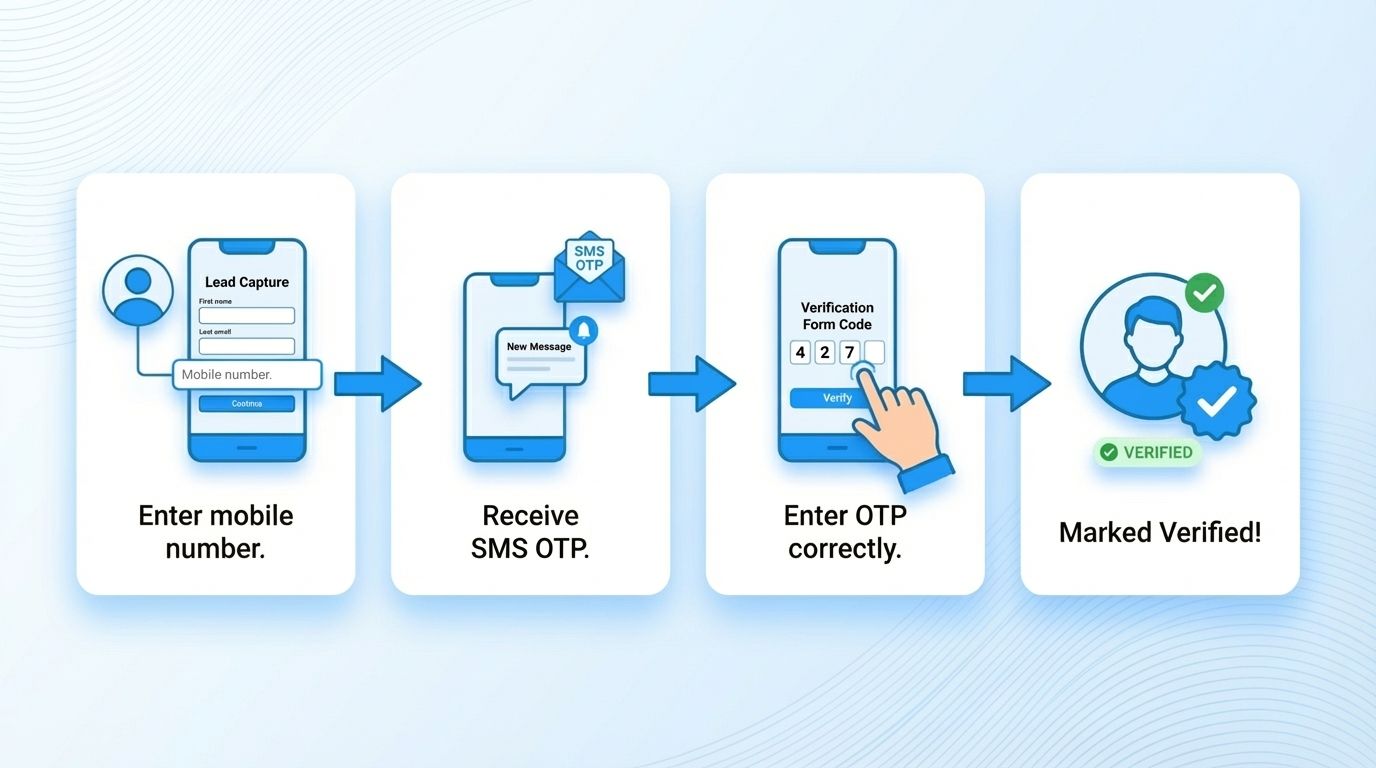
- The user enters their mobile number on your lead capture form.
- Receives an SMS OTP (One-Time Password).
- Enters that OTP correctly into your form to complete verification.
Now they are marked verified in your system!
How to Set Up OTP Phone Verification in Your Forms
Not all form builders support SMS OTP out of the box. Look for ones that specialize in high-quality lead capture, like MakeForms. For the purpose of this break down, we are showing you how to add OTP phone verification for your lead gen forms in MakeForms:
Step-by-Step Setup of OTP phone verification in MakeForms:
1. Add a Phone Number Field to Your Form
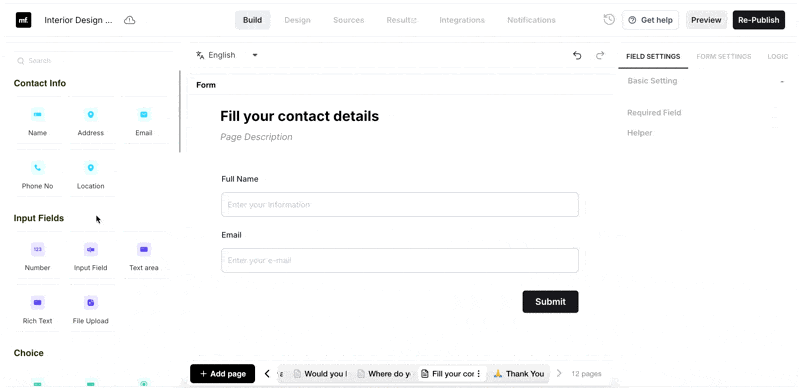
Make sure the phone number field is a required field
2. Enable OTP Verification in Field Settings
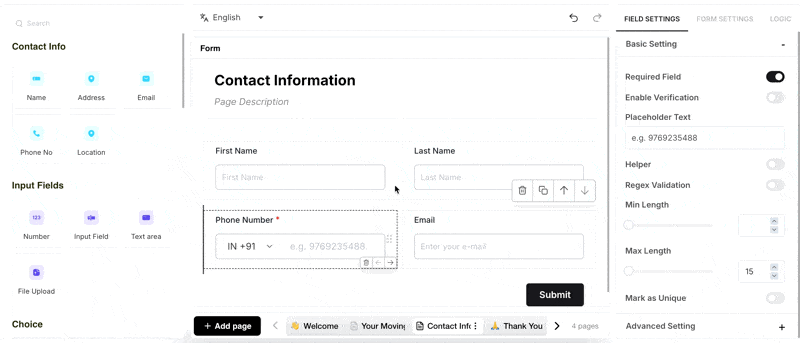
Most tools will give you a toggle or checkbox to turn this feature on. With MakeForms, you have a toggle button on the field settings that says “Enable Verification".
3. Customize Settings
Most advanced form builders, including MakeForms, also let you fine-tune the OTP experience to suit your audience and improve conversion.
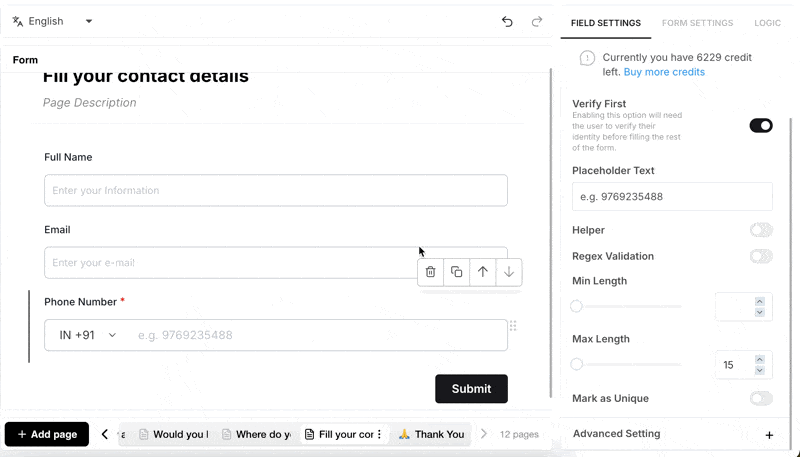
For example, you can restrict form submissions to phone numbers from specific countries, or enable automatic country code detection based on the user’s location to make input faster. You can also personalize the SMS message users receive and set how long the OTP stays valid, giving you full control over both branding and verification flow.
4. Block Form Submission Until Verified

With MakeForms, if you have ensured the phone number field is required, then the form is submittable only after the OTP has been entered and validated. This is the best way to prevent fake phone verification attempts that bypass form security.
5. Test the Flow Thoroughly

Always test the form in various devices and regions to ensure delivery and experience are seamless.
Common Mistakes to Avoid When Setting Up OTP Phone Verification for Forms
Setting up OTP verification with MakeForms is straightforward, but to ensure your lead verification process runs smoothly and effectively, watch out for these common mistakes that can undermine its success:
- Make it mandatory: Don’t forget to make the Phone Number field required*. Otherwise users can bypass the OTP verification.
- Test, Test, Test: If you’re collecting information from different countries or mobile carriers, test as many as you can.
- Fallback on Email Verification: If someone is not able to carry out a phone OTP verification, give them a fallback verification option like email.
- Explicit Consent: Don’t forget to update your privacy policy and consent notices to reflect the use of OTP phone verification. Since OTP involves collecting and processing personal data, you are responsible for clearly informing users why you’re collecting this information, how it will be used, and whether it will be stored or shared. This is especially important for GDPR, TCPA compliance, and other regional compliance frameworks, where explicit user consent and transparency are legal requirements. Make sure your form includes a checkbox for consent and links to your updated privacy policy to stay fully compliant.
To take it further, you can also refer to our Lead Qualification Checklist to improve form-to-close conversion.
Final Thoughts
In a digital ecosystem filled with noise, phone OTP verification helps you cut through the clutter and focus on real people, with real intent. Whether you're generating financial advisor leads, legal leads, or life insurance lead generation, the quality of your form matters.
Make a small effort to verify, and you’ll save hours of wasted effort down the road. Start verifying your leads with MakeForms. Want inspiration? Check out these lead form examples for various industries.

