Dynamic Forms Blogs
Our form builders offer drag-and-drop customization, responsive designs across all devices, real-time analytics, and seamless integrations with CRM and marketing tools. Explore advanced features like calculated fields, multi-page logic, automated workflows, and design flexibility to create engaging forms that boost completion rates and gather actionable data.
Categories
Recent Articles
4 Mins Read | January 08, 2025
How to Automate Google Form Filling?
Are you looking to do any of these on Google Forms:...
6 Mins Read | November 04, 2024
How to Create a Poll in Google Forms in 2024
Want to figure out your team’s next lunch spot, get feedback from clients on a new product, or settle the age old debate of cats vs. dogs, make a poll...
5 Mins Read | October 28, 2024
Are Microsoft Forms Anonymous?
Microsoft Forms (MS Forms) are a popular tool for creating online surveys, quizzes, and polls. But one frequent question many users ask is whether the...
5 Mins Read | October 25, 2024
How To Create A Google Intake Form In Google Forms
Every business needs intake forms, from onboarding new clients to capturing medical history, a well-designed intake form sets you up with all the rele...
5 Mins Read | October 23, 2024
Microsoft Forms for Sensitive Data
Data, data, data. Businesses, organizations, big or small, across all industries are entrusted with a huge amount of sensitive data every single day. ...
5 Mins Read | October 21, 2024
How to Make a Copy of a Google Form: A Step by Step Guide
Alright, so you’ve made a kickass Google Form that perfectly fits your needs, but now you need to use the same form again - let’s say it’s for a new c...
3 Mins Read | October 14, 2024
How to Create a QR Code for Microsoft Forms
Creating a QR code for a Microsoft Form is one of the easiest ways to share your survey, quiz, or feedback form with a wide audience. It allows respon...
5 Mins Read | October 11, 2024
What is an Encounter Form?
Encounter forms, also called superbills or fee tickets, is a document used by medical professionals to record details of a patient visit, like treatme...
6 Mins Read | October 11, 2024
Microsoft Forms vs SurveyMonkey: Which Survey Tool is Right for You?
Online forms have become essential components of any business's technological infrastructure. They’re so versatile, you can do so much with it - surve...
6 Mins Read | September 13, 2024
How to Embed a Google Form in an Email or a Website [Easy Method]
Embedding forms into emails and websites is a great way to quickly collect responses, reduce back-and-forth communication, and make it easier for your...





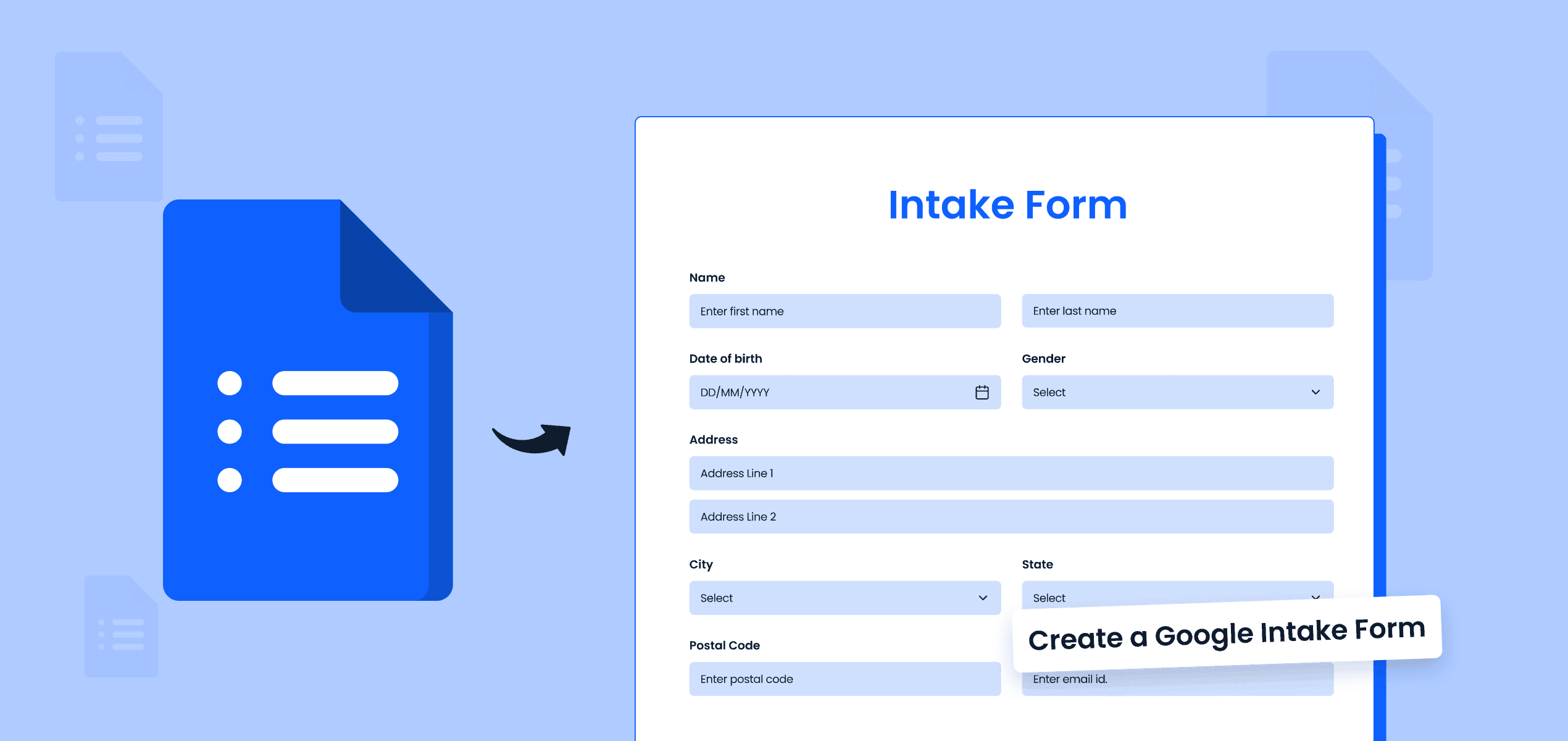





![How to Embed a Google Form in an Email or a Website [Easy Method]](/_next/image?url=https%3A%2F%2Fwebsite-assets.makeforms.io%2FHow_to_Embed_a_Google_Form_9478a2fd9d.png&w=3840&q=75)